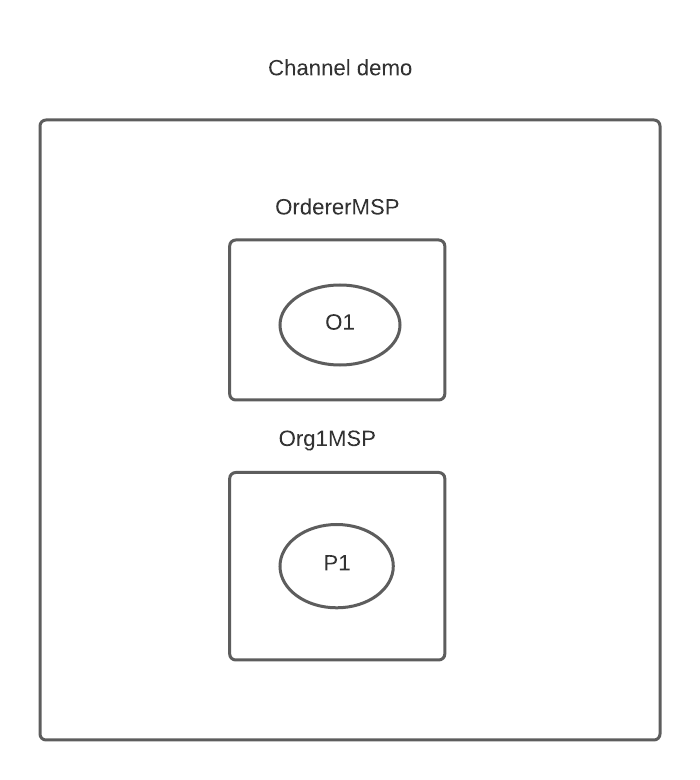
Context
- Challenges about deploying a blockchain network
- Components to be deployed
Getting started
Requirements
- Fabric CA client
- YQ binary to replace values in YAML (for the getting started)
- KubeCTL
- Kubernetes 1.15+
- Istio
Download the repository
git clone https://github.com/kfsoftware/hlf-operatorInstall Istio
kubectl apply -f ./hack/istio-operator/crds/*
helm template ./hack/istio-operator/ \
--set hub=docker.io/istio \
--set tag=1.8.0 \
--set operatorNamespace=istio-operator \
--set watchedNamespaces=istio-system | kubectl apply -f -
kubectl create ns istio-system
kubectl apply -n istio-system -f ./hack/istio-operator.yamlInstalling the operator
helm install hlf-operator ./chart/hlf-operatorInstalling the Kubectl HLF Plugin
kubectl krew install hlfDeploy a Peer Organization
Deploying a Certificate Authority
kubectl hlf ca create --storage-class=standard --capacity=2Gi --name=org1-ca \
--enroll-id=enroll --enroll-pw=enrollpw
kubectl wait --timeout=180s --for=condition=Running fabriccas.hlf.kungfusoftware.es --all
# register user for the peers
kubectl hlf ca register --name=org1-ca --user=peer --secret=peerpw --type=peer \
--enroll-id enroll --enroll-secret=enrollpw --mspid Org1MSPDeploying a peer
kubectl hlf peer create --storage-class=standard --enroll-id=peer --mspid=Org1MSP \
--enroll-pw=peerpw --capacity=5Gi --name=org1-peer0 --ca-name=org1-ca.default
kubectl wait --timeout=180s --for=condition=Running fabricpeers.hlf.kungfusoftware.es --allDeploying an Ordering Service
Deploying a certificate authority
kubectl hlf ca create --storage-class=standard --capacity=2Gi --name=ord-ca \
--enroll-id=enroll --enroll-pw=enrollpw
kubectl wait --timeout=180s --for=condition=Running fabriccas.hlf.kungfusoftware.es --all
kubectl hlf ca register --name=ord-ca --user=orderer --secret=ordererpw \
--type=orderer --enroll-id enroll --enroll-secret=enrollpw --mspid=OrdererMSP
Deploying the Ordering service
kubectl hlf ordnode create --storage-class=standard --enroll-id=orderer --mspid=OrdererMSP \
--enroll-pw=ordererpw --capacity=2Gi --name=ordservice --ca-name=ord-ca.default
kubectl wait --timeout=180s --for=condition=Running fabricorderernode.hlf.kungfusoftware.es --allPreparing a connection string for the ordering service
kubectl hlf inspect --output ordservice.yaml -o OrdererMSP
kubectl hlf ca register --name=ord-ca --user=admin --secret=adminpw \
--type=admin --enroll-id enroll --enroll-secret=enrollpw --mspid=OrdererMSP
kubectl hlf ca enroll --name=ord-ca --user=admin --secret=adminpw --mspid OrdererMSP \
--ca-name ca --output admin-ordservice.yaml
## add user from admin-ordservice.yaml to ordservice.yaml
kubectl hlf utils adduser --userPath=admin-ordservice.yaml --config=ordservice.yaml --username=admin --mspid=OrdererMSPCreate a channel
kubectl hlf channel generate --output=demo.block --name=demo --organizations Org1MSP --ordererOrganizations OrdererMSP
# enroll using the TLS CA
kubectl hlf ca enroll --name=ord-ca --namespace=default --user=admin --secret=adminpw --mspid OrdererMSP \
--ca-name tlsca --output admin-tls-ordservice.yaml
kubectl hlf ordnode join --block=demo.block --name=ordservice --namespace=default --identity=admin-tls-ordservice.yaml
Preparing a connection string for the peer
kubectl hlf ca register --name=org1-ca --user=admin --secret=adminpw --type=admin \
--enroll-id enroll --enroll-secret=enrollpw --mspid Org1MSP
kubectl hlf ca enroll --name=org1-ca --user=admin --secret=adminpw --mspid Org1MSP \
--ca-name ca --output peer-org1.yaml
kubectl hlf inspect --output org1.yaml -o Org1MSP -o OrdererMSP
## add user key and cert to org1.yaml from peer-org1.yaml
kubectl hlf utils adduser --userPath=peer-org1.yaml --config=org1.yaml --username=admin --mspid=Org1MSPJoin channel
kubectl hlf channel join --name=demo --config=org1.yaml \
--user=admin -p=org1-peer0.default
Inspect the channel
kubectl hlf channel inspect --channel=demo --config=org1.yaml \
--user=admin -p=org1-peer0.default > demo.jsonAdd anchor peer
kubectl hlf channel addanchorpeer --channel=demo --config=org1.yaml \
--user=admin --peer=org1-peer0.default
See ledger height
In case of error, you may need to add the following to the org1.yaml configuration file:
channels:
_default:
peers:
"org1-peer0.default":
endorsingPeer: true
chaincodeQuery: true
ledgerQuery: true
eventSource: truekubectl hlf channel top --channel=demo --config=org1.yaml \
--user=admin -p=org1-peer0.defaultYou should see something like this:
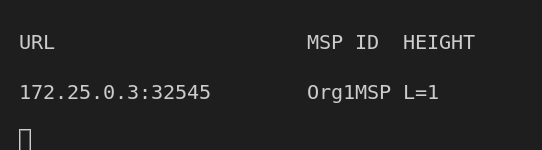
Install a chaincode
kubectl hlf chaincode install --path=./fixtures/chaincodes/fabcar/go \
--config=org1.yaml --language=golang --label=fabcar --user=admin --peer=org1-peer0.default
# this can take 3-4 minutesQuery chaincodes installed
kubectl hlf chaincode queryinstalled --config=org1.yaml --user=admin --peer=org1-peer0.defaultApprove chaincode
PACKAGE_ID=fabcar:0c616be7eebace4b3c2aa0890944875f695653dbf80bef7d95f3eed6667b5f40 # replace it with the package id of your chaincode
kubectl hlf chaincode approveformyorg --config=org1.yaml --user=admin --peer=org1-peer0.default \
--package-id=$PACKAGE_ID \
--version "1.0" --sequence 1 --name=fabcar \
--policy="OR('Org1MSP.member')" --channel=demoCommit chaincode
kubectl hlf chaincode commit --config=org1.yaml --user=admin --peer=org1-peer0.default \
--version "1.0" --sequence 1 --name=fabcar \
--policy="OR('Org1MSP.member')" --channel=demoInvoke a transaction in the ledger
kubectl hlf chaincode invoke --config=org1.yaml \
--user=admin --peer=org1-peer0.default \
--chaincode=fabcar --channel=demo \
--fcn=initLedger -a '[]'Query the ledger
kubectl hlf chaincode query --config=org1.yaml \
--user=admin --peer=org1-peer0.default \
--chaincode=fabcar --channel=demo \
--fcn=QueryAllCars -a '[]'At this point, you should have:
- Ordering service with 1 node and a CA
- Peer organization with a peer and a CA
- A channel demo
- A chaincode install in peer0
- A chaincode approved and committed
If something went wrong or didn't work, please, open an issue in the Github repo
Cleanup the environment
kubectl delete fabricorderernodes.hlf.kungfusoftware.es --all-namespaces --all
kubectl delete fabricpeers.hlf.kungfusoftware.es --all-namespaces --all
kubectl delete fabriccas.hlf.kungfusoftware.es --all-namespaces --allCongratulations for completing the tutorial!
